Each written resource associated with the session has to be listed on the Written Resources screen. To add a written resource (see also Section 1.3), do the following:
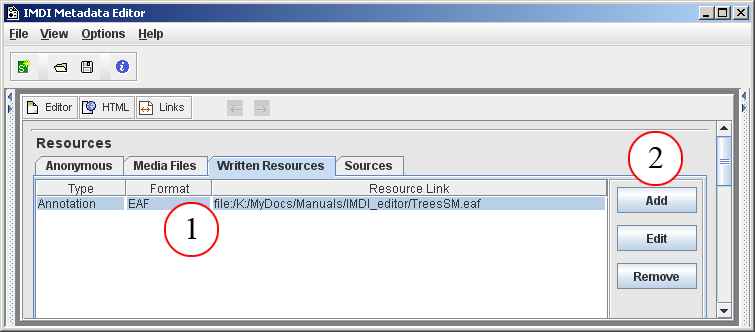
Figure 2.34. Add written resource
the list of written resources
Click on to add another written resource. To edit or remove a written resource, click on the written resource to highlight it, then click on or
The and buttons give you access to the Written Resource screen that contains the following kind of information:
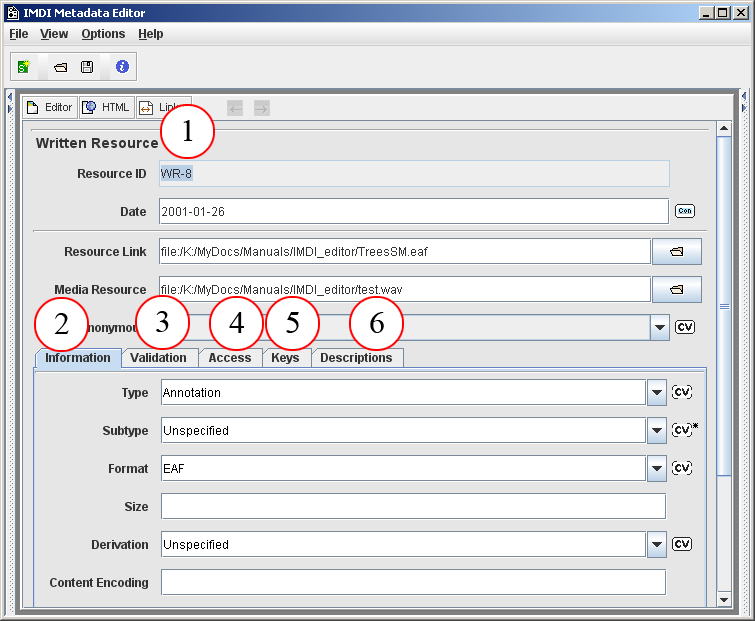
Figure 2.35. Add and edit a written resource
Written Resource screen (see Section 2.5.3.1)
Information (see Section 2.5.3.2)
Validation (see Section 2.5.3.3)
Access (see Section 2.5.3.4)
Keys (see Section 2.5.3.5)
Descriptions (see Section 2.5.3.6)
This screen contains general information about the written resource, i.e.:c
Resource ID
The IMDI Editor automatically assigns a unique resource identifier to each written resource. This assignment is automatic, and cannot be influenced by the user (see Section 2.5).
Date
The date when the written resource was created. Please enter the date in the following format: YYYY-MM-DD, e.g. 2000-12-30.
Resource Link
The link to the file containing the written resource, i.e., its name and location.
![[Note]](images/note.png)
Note Note for researchers working at the MPI for Psycholinguistics, Nijmegen: Please specify only the name of the file – do not make use of the open folder icon to the right of the Link field. The name of the written resource should be the same as the name of the IMDI file (see Section 1.2.1.12), and as the name entered in the field Session Name (see Section 2.1.1). Furthermore, the file name has to be Unix compatible: do not use file names longer than 14 characters, do not use non-letter or non-number characters (except for the underscore: _), and do not use blank spaces.
Media Resource
The link to the media file from which the written resource originated (if applicable).
Anonymous
Specify whether or not you have made actors’ names anonymous in the written resource.
Choose if you have used a code.
Choose if you have used the real name.
Type and Subtype
The type and subtype of the written resource, whereby Subtype is dependent on Type. I.e., the value that you enter under Type will determine the values that are available under Subtype. Both Type and Subtype are 'open vocabularies', i.e., you do not have to select a value from the pull-down menu, but can enter an alternative value instead. The following values have been suggested[4]:
Type
Subtype (Example)
(any material that is the object of study)
(an annotation (e.g., transcription or grammatical analysis) of the material under study)
(a lexical analysis of the material under study)
(an ethnographic analysis of the material under study)
(the written resource is used for a specific subfield of linguistic science)
![[Note]](images/note.png)
Note If there are several Subtypes, you can enter all of them into the Subtype field. Separate them with a comma (e.g., "orthography, morphology").
Format
The file format of the file that contains the written resource. Choose a value from the pull-down menu, or type in an alternative value.
value comments Size
The (approximate) size of the written resource in words.
Derivation
The relation of the written resource to other documents. It is a 'closed vocabulary', i.e., the value has to be chosen from the pull-down menu, i.e.:
value comments Content Encoding
The name of the encoding scheme used for creating the written resource (if applicable). For example: Eurotype (i.e., following the Eurotype guidelines)
Character Encoding
The name of the character encoding used for creating the written resource, e.g., UTF-8.
Language ID
The identifier of the language that is used in the written resource, e.g. 'English' for an English translation. It has to be entered in a standard format. Please enter either the ISO identifier (i.e., enter 'ISO639:eng' for English), or the Ethnologue identifier (i.e., enter 'RFC1766:x-sil-eng' for English) – please look up the ISO identifiers under http://lcweb.loc.gov/standards/iso639-2/langhome.html, and the Ethnologue identifiers under http://www.ethnologue.com/web.asp.
Gives information about the validation state of the written resource.
Type
The type of validation. It is a 'closed vocabulary', i.e., you have to choose a value from the pull-down menu, i.e.:
value comments Methodology
The methodology of validation. It is a 'closed vocabulary', i.e., you have to choose a value from the pull-down menu, i.e.:
value comments Level
Gives an estimation of how much of the resource was validated (enter a value between 0 and 100%).
Description
A description of the validation. See Section A.1 for instructions on how to fill in a Descriptions schema. Remember: The field Language refers to the language in which the description is written - not to the language under investigation.
Information about the access rights to the file containing the written resource. See Section A.3 for instructions on how to fill in an Access schema.
Keywords that are relevant to the written resource. See Section A.2 for instructions on how to fill in a Keys schema.
A description of the written resource. See Section A.1 for instructions on how to fill in a Descriptions schema. Remember: The field Language refers to the language in which the description is written - not to the language under investigation.
[4] Please see the document IMDI Metadata Elements for Session Descriptions under http://www.mpi.nl/IMDI/ for updated lists of values and their definitions.