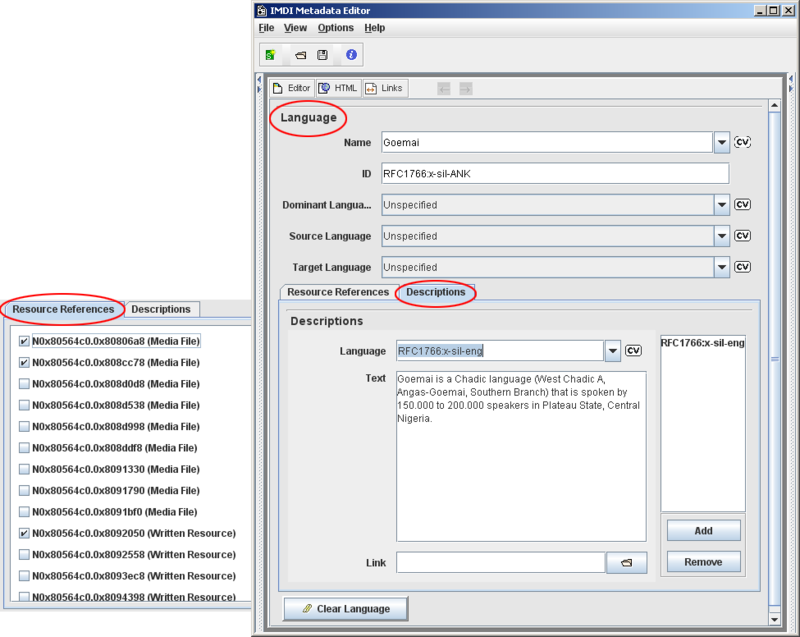Information about the language(s) used in the session, e.g.:
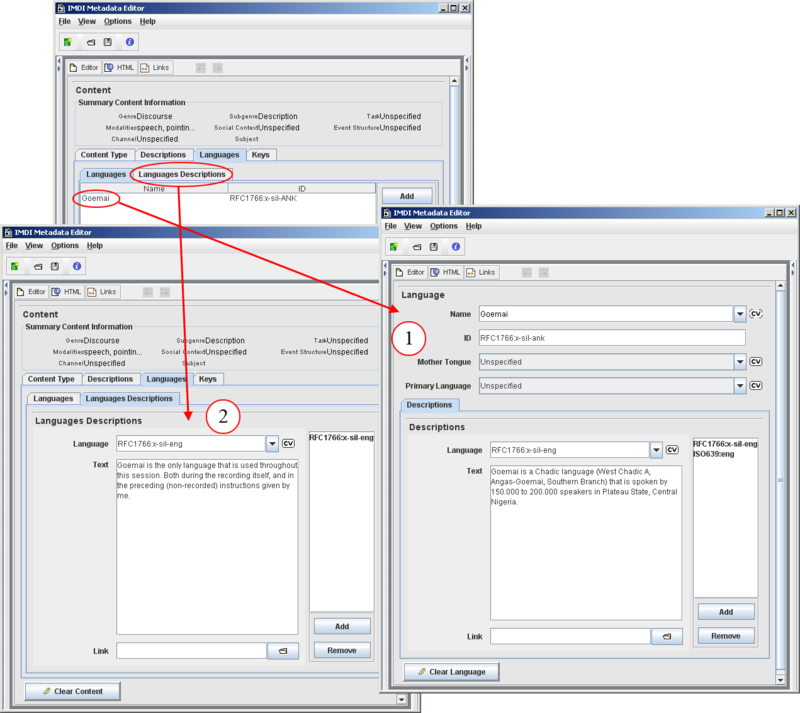
Figure 2.12. Language used in the session
Language screen: information about the language (see Section 2.3.3.1).
Description of the how the language(s) are used in the session (see Section 2.3.3.2).
Each language that is used in the session has to be listed on the Language screen. To add a language (see also Section 1.3), do the following:
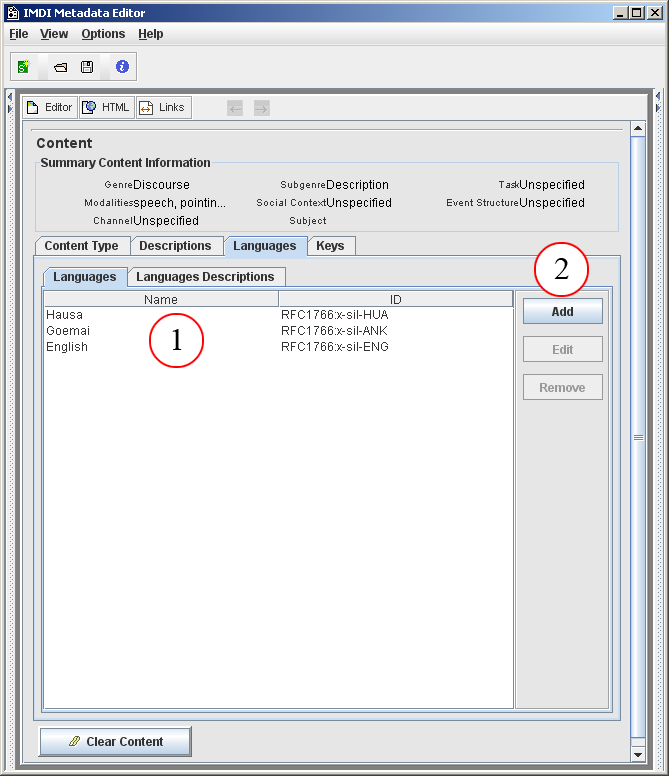
Figure 2.13. Add a language
The list of languages.
Click on to add another language to edit or remove a language, click on the language to highlight it, then click on or .
The and buttons give you access to the Language screen that contains the following kind of information:
Name
The name of the language. This name is standardized. Choose it from the pull-down menu, or type it in. (Please use capital letters.)
ID
The identifier of the language (based on the Ethnologue identifiers, see http://www.ethnologue.com/web.asp). The IMDI Editor automatically enters the correct identifier once you have filled in the Name field above.
Mother Tongue
Please ignore this field. It has been disabled for Content . Language, and is only available for Actor . Language (see Section 2.4.1.5).
Primary Language
Please ignore this field. It has been disabled for Content . Language, and is only available for Actor . Language (see Section 2.4.1.5).
Dominant Language
Specifies whether or not this language is the language that is used most frequently in the session. From the pull-down menu, select either (if it is the dominant language) or (if it is not).
Source Language
In a second language acquisition context, this field specifies whether or not this language is the source language. From the pull-down menu, select either (if it is the source language) or false (if it is not).
Target Language
In a second language acquisition context, this field specifies whether or not this language is the target language. From the pull-down menu, select either (if it is the target language) or (if it is not).
Descriptions
A description that gives background information about the language in general. Note that the description is not about the role of the language in that particular session (reserve this information for the Languages Descriptions sub-screen, see Section 2.3.3.2). See Section A.1 for instructions on how to fill in a Descriptions schema. Remember: The field Language refers to the language in which the description is written - not to the language under investigation.
Resource References
The IMDI Editor automatically assigns a unique resource identifier to each media file and written resource (see Section 2.5). The sub-screen Resource References lists all available resource identifiers: it displays the identifier together with the type of resource (e.g., 'N10155 (Media File)' in the screenshot above), and it displays an empty box to the left.
This sub-screen allows now you to link the language to a specific resource. E.g., a language may only be used in resource 'N10155 (Media File)', but not in resource 'N10198 (Media File)'. In this case, the language should only be linked to 'N10155 (Media File)'. To link a resource, click into the empty box to its left. A checkmark will appear there.
Enter a description of the role of each language as it is used in the session (e.g., language of elicitation, main language, code-switching, etc.). Note that the description should not contain background information about the language in general (reserve this for the Language sub-screen, see Section 2.3.3.1). See Section A.1 for instructions on how to fill in a Descriptions schema. Remember: The field Language refers to the language in which the description is written - not to the language under investigation.