Frequently asked questions
Test validity
- 1. Linguistic experience
-
Antonym production: Cronbach's Alpha = 0.48 (N = 748)
Idiom recognition: Cronbach's Alpha = 0.34 (N = 748)
Spelling test: Cronbach's Alpha = 0.76 (N = 747)
Author recognition test: Cronbach's Alpha = 0.94 (N = 744)
Prescriptive grammar test: Cronbach's Alpha = 0.65 (N = 748)
N: sample size - 2. Processing speed
-
Auditory simple reaction time test: Cronbach's Alpha = 0.98 (N = 747)
Auditory choice reaction time test: Cronbach's Alpha = 0.98 (N = 742)
Letter comparison test: Cronbach's Alpha = 0.97 (N = 739)
Visual simple reaction time test: Cronbach's Alpha = 0.94 (N = 746)
Visual choice reaction time test: Cronbach's Alpha = 0.95 (N = 747)
N: sample size - 3. Working memory
-
Digit span (forward): Cronbach's Alpha = 0.71 (N = 746)
Digit span (backward): Cronbach's Alpha = 0.74 (N = 744)
Corsi block clicking (forward): Cronbach's Alpha = 0.66 (N = 743)
Corsi block clicking (backward): Cronbach's Alpha = 0.68 (N = 745)
N = sample size - 4. Word production
-
Picture naming: Cronbach's Alpha = 0.95 (N = 707)
Rapid automatized naming: Cronbach's Alpha = 0.95 (N = 739)
Verbal fluency (categories): Spearman-Brown split-half reliability = 0.66 (N = 729)
Verbal fluency (letters): Spearman-Brown split-half reliability = 0.69 (N = 730)
Maximal speech rate: Spearman-Brown split-half reliability = 0.91 (N = 719)
N = sample size - 5. Sentence production
-
Phrase generation: Cronbach's Alpha = 0.99 (N = 727)
Sentence generation structured: Cronbach's Alpha = 0.97 (N = 660)
Sentence generation unstructured: Cronbach's Alpha = 0.96 (N = 648)
N = sample size - 6. Word comprehension
- 7. Sentence comprehension
-
Monitoring in noise in sentences: Cronbach's Alpha = 0.58 (N = 735)
Verb semantics activation during sentence comprehension: Cronbach's Alpha = 0.94 (N = 738)
Gender cue activation during sentence comprehension: Cronbach's Alpha = 0.95 (N = 721)
Self-paced reading: Cronbach's Alpha = 0.99 (N = 704)
N = sample size
Startup & problems
-
- 1. How do I start an online research session?
- You will receive an email from the researcher who contacted you with a link to download the research program. There is a Windows version and a Mac version of the program. Extract the zip file and put it in a place where you can find it later (e.g. the desktop). If you click on the program icon, the program will open and you will arrive at the welcome page where you can enter the study key (which the researcher has sent you) and an ID.
Conduct the study in a quiet environment and make sure you are not disturbed. Note: An internet connection is always required while conducting the study.
Does the study consist of several sessions? Then select the session that you have not yet done. After completing a session, you will be sent back to the welcome page and the study key and identifier must be entered again. Use the same identifier for multiple sessions. The researcher will let you know how much time can/should be between two sessions. It is easiest to conduct all sessions on the same computer, but it is not necessary. - 2. How do I remove the research program from my computer?
-
After completing the last research session, you can delete the research program. For Windows users this is the HealthyBrain_Windows.zip folder, for Mac users the HealthyBrain_MAC.zip folder.
You can also remove the 'roaming data' (app support). These files can usually be found in the following folder (Note! < your username > must be your own username!):
For Windows: C:\Users\<your username>\AppData\Roaming\healthybrain_electron_production
For Mac: Users/<your username>/ Library/Application Support. - 3. My antivirus program indicates that the research program is unsafe/unknown.
-
The research program is an .exe or .dmg file that sometimes gives such messages when starting the program. We guarantee that it is a safe program.
- 4. Audio and microphone test.
-
Before completing a sessions that contains one or multiple speech production tests, you will complete a short audio and microphone test. With this test we want to check whether your microphone works properly and whether the quality of the sound recordings is sufficient. This test consists of two parts. First, we ask you to say four words. We make recordings of these words and next present these recordings to you in random order. Your task is to indicate with a mouse click which of the four spoken words you heard. If you identified all words correctly (i.e., the recording and audio playback quality is satisfying) you can start the session.
Possible problems:
a) The recording has failed (you cannot hear anything or the recording is so noisy that you cannot or barely understand it).
There is a problem with the microphone. Make sure your computer's internal or external microphone is turned on. The use of the microphone may need to be explicitly allowed under “Settings”. Repeat the test. In particular, users of macOS 10_14 sometimes experience issues related to the microphone test; the use of another operating system is therefore recommended. If the problem persists, please contact us.
b) The recording quality is good (you hear yourself back), but you do not pass the test.
You probably clicked on the wrong word for one or more recordings. Please repeat the test. - 5. My internet connection was lost while I was doing the research session.
-
The program gives an error message when the internet connection is lost. In most cases, once the connection is restored, you can pick up where you left off. If this is not the case, please contact us.
- 6. The program is slow/appears to crash.
-
Make sure you don't have any other browsers or apps (like YouTube) open while taking the tests, as this slows down your internet connection. In some tests data upload may take a little longer. Immediately after the last task or after pressing 'Send results', you may have to wait about one minute before the next task starts. Do not press the button again, but wait patiently. Especially for the speech production tests, it may take a little longer to upload the individual recordings. This is because the audio files are relatively large (up to 1 minute). In this case, you may see a white screen for a short time. Please be patient and wait.
If the upload takes longer than a few minutes, you can close the program (Windows: press ALT + F4; Mac: Cmd + Q) and open it again. The program will then continue where you left off. Should this problem occur repeatedly, please contact us. - 7. Losing study/researcher key.
-
If a researcher loses any of the two keys, they need to contact us using the email address provided on the IDLaS-NL website. Our administrators have access to the database that links email addresses to the corresponding study and researcher keys and the chain of Frinex experiments. Researchers will need to provide the email address used for registering their study as well as the experiments included in the study to verify that they are authorized to get access to the keys. Upon positive evaluation, our administrators will send them both keys anew.
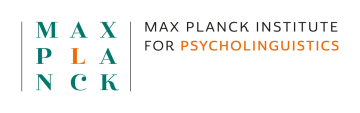

Share this page